How to Transition Your Semester Online
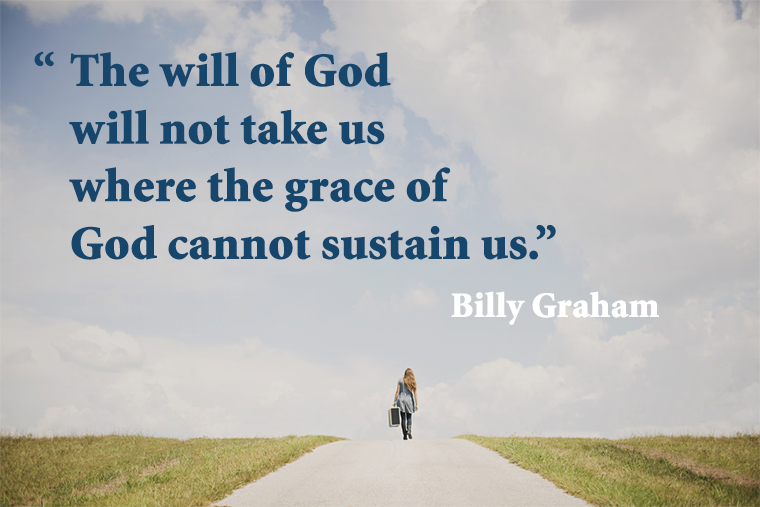
Last night as I was making dinner, I thought to myself, “when will I wake up from this dream?”
Friends, we are living in a season that is unprecedented for all of us. It can seem surreal, and in the midst of it all we are facing many different emotions. I want to encourage you: these are all valid! You are allowed to have these feelings.
Over the next few weeks, I will be sending out weekly emails to you, our dear students, with the intention of helping us journey through this unknown season together. I will share with you what Jesus is teaching me in this time, along with some videos of helpful tools for this time, provided by our own faculty and staff.
In the meantime, I want to share with you some practical tips for moving to online learning for the rest of our semester.
Choose to lean in.
There’s no getting around the fact that this is a 100% weird way to end the semester. It’s not what any of us were expecting or hoping for; the picture of how the year would end has completely changed on us.
So here’s the challenge: can we choose to lean in, to buy in, to own this next stage? (Reading the Psalms will be helpful in this time: King David was awesome at letting God know how disappointed he was, while also asking for His help and deeply trusting Him).
In the middle of this challenge, I encourage you, Jesus has you. Ask Him to show you how to lean into this new style of learning: He will provide the fruit as you take one step at a time.

Be realistic in your expectations for both you and your professor.
Trust me as I tell you, that faculty were as surprised by this situation as you were! You all know that we at Columbia specialize in cultivating in-person community; to figure out ways to teach and express care through online learning is an adjustment for those of us who have never taught this way. The faculty are working diligently to make this the best experience it can be for you. Please remember: if this transition isn’t totally seamless and your prof’s approach doesn’t come with ninja-level tech, do your best to be gracious. (They will also be gracious to you in these coming weeks.)

Set up your “Learn-at-Home-Zone”
Whether you have just recently returned home from residence, or you’re a commuter who is continuing to live where you have all year thus far, your study habits will be changing.
Lots of family members will be working from home, and if you have younger siblings, they also won’t be returning to school. For those whose roommates are also students, they will also suddenly be home full-time with you.
So how do you make this work?
I suggest setting up a dedicated learning space. This might be in your bedroom, an existing office, or some extra corner in your house. You will find that you are a) more productive and focused if you set up a dedicated learning space, and b) more relaxed in the rest of your living space if you can literally walk away from your study spot when you’re done.
Start with a table or desk and a good chair. Make sure the area has good wifi, lighting, and room to place all the books you’ll need. If you need good music or white noise, bring along the headphones/earbuds/air pods…(whatever you have, you get it). Communicate with your family or roommates that when you’re in your study zone, you are in a “don’t disturb” zone (unless they are interrupting with freshly baked cookies. In that case you are always available to be disturbed.).
Gather Key Info & Deadlines
I cannot say this clearly enough, so I will shout it: READ YOUR EMAIL.
This is a time when your instructors are making plans and communicating important info about what’s coming: how assignments and tests will be adjusted, how you’ll be connecting with each other, how you’ll be accessing new material or video lectures.
Read each and every email from your instructors thoroughly and carefully, and record the important details in an easy-to-find location (Google doc? Notepad? Word doc? Whatever works best for you!), so you can refer back to it later and know the differences between each class.
Because you’re away from campus, you may have fewer reminders about due dates and appointments, so record everything in your calendar, and refer back to it often.
Conquer Your Distractions
You’re a college student, so you already know what tempts you most.
Is it Instagram? Your snapstreak? Texts? Notifications? The added episodes on Netflix? The growing pile of laundry?
Figure out your nemesis and be ruthless.
Put your phone on silent and hide it in a drawer across the room. Try a tech-blocking tool to keep you on track (Like Cold Turkey, Freedom, or Focus). Only watch Netflix as a reward! Hide the laundry basket in a closet! (Just make sure you don’t run out of clean underwear. That’s adulting 101.)
Create a Regular Routine
Ok, so I know that you’re all thrilled right now about one thing: that part in the Student Handbook about not wearing your pj’s to class is now not a thing…
BUT, I want to challenge you on that. (And not just because I quizzed you on this fact during your O-group Orientation tour…).
There is something about helping your brain transition from “lounge time” to “work time” that involves holding to some routine. Part of that is our morning routine: wake up, shower, get dressed, eat breakfast…go to class. Whatever version of that morning routine has been true for you at Columbia, it could be in your best interest to keep it true while you’re now at home.
Some of you may also need to figure out: what is the best time of day to do your work?
Are you a morning person? A night owl? Do you do best if you plow through a pile of work in one sitting, or do you manage better with one-hour or two-hour chunks?
I would also suggest: look at what it might mean to try and keep your class schedule the same as when you were at school. Effective Relationships at 2:30 – 3:45pm? Why not log in and do the work assigned at that time? (I can literally hear you groaning, you 8:30am Intro to Theology peeps, but just hear me out.)
Figure out what your professor has suggested, along with what will work best for you, and then plot it on your calendar. Make sure to block out time for healthy meal prep, fresh air, and connecting with friends.
Final note – make yourself a reminder to do the following at least once a day:
- Check your email (and, you know, read it.)
- Log into whatever learning portal(s) your instructors are using to see if any new material or info has been added
- Review your calendar so you’re on top of due dates and any virtual meeting

—
Be a Good Video-Call Neighbour
Speaking of virtual meetings, you may be engaged in more Skype/Google Hangout/Zoom calls than ever before.
A few pro tips:
- Mind your background. Jonas Brothers posters, dirty clothes, your little brother in his Spiderman underwear – if they’re behind you, you’ll be sharing them with the world.
- Mind your noise, especially if you’re in a shared space. It’s usually possible to mute your microphone so your background noise doesn’t bother others. When it’s your turn to contribute, just unmute.
—
Reach Out…
Remember that social distancing is the not the same as emotional distancing.
I am singing to the choir: you are made for community. Remember that you have each other, and you have us, your staff and faculty. Your instructor, program director, favourite Student Development staff member (…ahem) is only an email or video call away – and he or she will be more than happy to answer questions and help you stay on track.
In addition, our Academic Support team is still available to help you as you adjust to online learning. Amanda and Haley will be supporting through email, phone and video calls. Just email them at academic.support@columbiabc.edu to book an appointment.
Flex your creative muscles on how to keep building community as students while not physically together. Check in on each other! Consider all the different ways we can connect face to face through online modes: for example, Zoom is keeping our staff and faculty meeting regularly and is a great free resource. For those who don’t love talking on the phone, there’s always the snail mail option; and yes, I’m serious, I just bought a bunch of stamps today…I’m excited to find ways to encourage friends in this time. (I believe in you all to get creative, and honestly, I want to hear what you come up with!).
So there you have it: some first tips for how to transition online for the rest of the semester.
We can do this friends. Jesus has us.

A few more resources from our Academic Support team:
- Cornell University’s Five-Day Study Plan
- An Assignment Master List
- Paper Editing
- Exam Prep Guide
- Purdue Online Writing Lab – for research and writing questions
- Crash Course: Study Skills – for academic skills questions
A note from the Library:
Anne Andres from the Library is also available to help you with your research, citation, and library questions. If you need help with using the online resources please do not hesitate to email Anne at anne.andres@columbiabc.edu

